Setting up a FreeBSD NFSv4 client with Kerberos and AutoFS in the Linux network
This HowTo is intended for the experienced Administrators who wish to mount a Linux NFSv4 directory with Kerberos protection and AutoFS using FreeBSD.
Are you interested in setting up FreeBSD as SMBFS client with AutoFs ?
Requirement:
An working network with Kerberos and NFSv4 and NTP. In our scenario, the Kerberos KDC, Kerberos admin, and NFSv4 server are installed on the same host, called nasserver. The users and their principals are created and checked. The domain should be named example.net and the realm EXAMPLE.NET.
User name, UID and GID are identical on the Linux server “nasserver” and the FreeBSD client “nasclient”. This can be achieved by, for example, NIS, ldap or manual setup. In this case, the manual creation of the user is sufficient. Our virtual user is called “nasuser” with the UID 1001 and GID 1001.
nasclient$ adduser
| Username: nasuser Full name: nasuser Uid (Leave empty for default): Login group [nasuser]: Login group is jru. Invite nasuser into other groups? []: wheel Login class [default]: Shell (sh csh tcsh zsh nologin) [sh]: bash Home directory [/home/nasuser]: Home directory permissions (Leave empty for default): Use password-based authentication? [yes]: Use an empty password? (yes/no) [no]: Use a random password? (yes/no) [no]: Enter password: Enter password again: Lock out the account after creation? [no]: Username : nasuser Password : **** Full Name : nas Uid : 1001 Class : Groups : nasuser wheel Home : /home/nasuser Shell : /usr/local/bin/bash Locked : no OK? (yes/no): yes adduser: INFO: Successfully added (nasuser) to the user database. Add another user? (yes/no): no Goodbye! |
Necessary is the complete (including domain) hostname of the FreeBSD client. So we need a working DNS service or at least a maintained /etc/hosts on the client and the server. Our computer is called “nasclient”, the domain “example.net”.
nasclient$ nano /etc/rc.conf
| hostname = nasclient.example.net #lowercase letters ! |
nasclient$ nano /etc/hosts
| 192.168.0.1 nasclient.example.net 192.168.0.2 nasserver.example.net |
The FreeBSD Kerberos client has Heimdal as standard, our Linux KDC is a MIT Kerberos KDC. We install MIT first:
nasclient$ pkg install krb5
Then we create or copy the /etc/krb5.conf with our realm EXAMPLE.NET
nasclient$ nano /etc/krb5.conf
[libdefaults] default_realm = EXAMPLE.NET # The following krb5.conf variables are only for MIT Kerberos. kdc_timesync = 1 ccache_type = 4 forwardable = true proxiable = true [realms] EXAMPLE.NET = { kdc = nasserver.example.net admin_server = nasserver.example.net } |
The principal of the nfs service on nasclient still needs to be generated. This we do on the Linux (Debian) host.
#nasserver$ kadmin -p admin/admin
kadmin> addprinc -randkey host/nasclient.example.net
kadmin> addprinc -randkey nfs/nasclient.example.net
Then we test our configuration on the FreeBSD client:
nasclient$ kinit nasuser
nasclient$ klist
For a working NFSv4 with Kerberos, you need the gssd service, which accesses the file /etc/krb5.keytab for the keys. (see man gssd). Important ! The gssd service requires lowercase hostnames for proper work. MIT programs are located in /usr/local/bin, so nasclient$ ktutil starts the Heimdal version. We want MIT.
nasclient$ /usr/local/bin/kadmin -p admin/admin
kadmin> ktadd host/nasclient.example.net
kadmin> ktadd nfs/nasclient.example.net
| Password for admin/admin@EXAMPLE.NET: Entry for principal host/nasclient.example.net@EXAMPLE.NET with kvno 2,enc Entry for principal host/nasclient.example.net@EXAMPLE.NET with kvno 2,enc Entry for principal host/nasclient.example.net@EXAMPLE.NET with kvno 2,enc Entry for principal host/nasclient.example.net@EXAMPLE.NET with kvno 2,enc Entry for principal nfs/nasclient.example.net@EXAMPLE.NET with kvno 2,enc Entry for principal nfs/nasclient.example.net@EXAMPLE.NET with kvno 2,enc Entry for principal nfs/nasclient.example.net@EXAMPLE.NET with kvno 2,enc Entry for principal nfs/nasclient.example.net@EXAMPLE.NET with kvno 2,enc |
Let’s check the /etc/krb5.keytab on nasclient:
nasclient$ ktutil list (Heimdal is also ok)
| Vno Type Principal 2 aes256-cts-hmac-sha1-96 host/nasclient.beispiel.net@BEISPIEL.NET 2 arcfour-hmac-md5 host/nasclient.beispiel.net@BEISPIEL.NET 2 des3-cbc-sha1 host/nasclient.beispiel.net@BEISPIEL.NET 2 des-cbc-crc host/nasclient.beispiel.net@BEISPIEL.NET 2 aes256-cts-hmac-sha1-96 nfs/nasclient.beispiel.net@BEISPIEL.NET 2 arcfour-hmac-md5 nfs/nasclient.beispiel.net@BEISPIEL.NET 2 des3-cbc-sha1 nfs/nasclient.beispiel.net@BEISPIEL.NET 2 des-cbc-crc nfs/nasclient.beispiel.net@BEISPIEL.NET |
Or with MIT.
nasclient$ /usr/local/bin/ktutil
ktutil: rkt /etc/krb5.keytab
ktutil: list
| slot KVNO Principal —- —- ——————————————————————— 1 2 host/nasclient.beispiel.net@BEISPIEL.NET 2 2 host/nasclient.beispiel.net@BEISPIEL.NET 3 2 host/nasclient.beispiel.net@BEISPIEL.NET 4 2 host/nasclient.beispiel.net@BEISPIEL.NET 5 2 nfs/nasclient.beispiel.net@BEISPIEL.NET 6 2 nfs/nasclient.beispiel.net@BEISPIEL.NET 7 2 nfs/nasclient.beispiel.net@BEISPIEL.NET 8 2 nfs/nasclient.beispiel.net@BEISPIEL.NET |
Nasclient needs three more services that we add to /etc/rc.conf.
gssd = the security service
nfsuserd= is needed for GID/UID mapping
nfscbd = callback from NFSv4-Server to the NFSv4-Client
nasclient$ nano /etc/rc.conf
| nfsuserd_enable=“YES“ nfscbd_enable=”YES” gssd_enable=”YES” gssd_flags=”-h” |
For testing, we start gssd with verbose, debug and the “host-based initiator creditals support” . Kerberos NFS mounts are allowed when the service principal “nfs/nasclient.example.net@EXAMPLE.NET” is already in the /etc/krb5.keytab.
nasclient$ gssd -vhd
If faultless, we can start the services.
nasclient$service nfsuserd start
nasclient$service nfscbd start
nasclient$service gssd start
Suppose our /etc/exports on the NFSv4-Server is like this:
nasserver# cat /etc/exports
| /nas 192.168.0.0/24(sec=krb5:krb5i,rw,fsid=0,insecure,no_subtree_check,sync) /nas/share 192.168.0.0/24(sec=krb5:krb5i,rw,no_root_squash,nohide,insecure,no_subtree_check,sync) |
If the rights of nasuser (UID 1001/GID 1001) for the share directory are set correctly and the ticket is still valid, then you should mount the share /mnt/share. (vfs.usermount=1 and vfs.nfs.enable_uidtostring are set in sysclt.conf)
| mount_nfs -o sec=krb5,vers=4,soft,intr,gssname=nfs nasserver.example.net:/share /mnt/share |
nasclient $ nano /etc/fstab
| nasserver.example.net:/share /mnt/share nfs bg,rw,soft,sec=krb5,nfsv4,gssname=nfs,late 0 0 |
Optional : Login with pam_krb5
nasclient$ pkg install pam_krb5
Switch on PAM-Kerberos in /etc/pam.d/system.
nasclient$ nano /etc/pam.d/system
| # auth auth sufficient pam_opie.so no_warn no_fake_prompts auth requisite pam_opieaccess.so no_warn allow_local auth sufficient pam_krb5.so no_warn try_first_pass #auth sufficient pam_ssh.so no_warn try_first_pass auth required pam_unix.so no_warn try_first_pass #account required pam_krb5.so account required pam_login_access.so account required pam_unix.so account required pam_krb5.so try_first_pass # session #session optional pam_ssh.so want_agent session required pam_lastlog.so no_fail # password password sufficient pam_krb5.so no_warn try_first_pass password requiered pam_unix.so no_warn try_first_pass |
Attention ! If a /root/.k5login is present, check it for a correct principal, otherwise you will be locked out! If this is the case then boot in “single user mode” and make the partition writable with /sbin/mount -u /.
From now on, the ticket should be generated upon login.
Automatically mount network shares with AutoFS
Automount is the optimal supplement. With autofs (man autofs) you can easily integrate devices or network shares when needed. In contrast to static integration, unmounting is done automatically without access. Autofs reads in the /etc/auto_master the mountpoints and its map-file. The map-file contains the mount command. Another advantage is, that for NFS the mount commands for BSD and Linux are almost identical.
In our scenario we want to mount the share “share” under the mountpoint “/mnt/NFSv4/”.
nasclient$ mkdir /mnt/NFSv4/
nasclient$ nano /etc/auto_master
| #mountpoint map-file /mnt/NFSv4 /etc/nfs.auto |
nasclient$ nano /etc/nfs.auto
| # share mount-command nasserver/share -fstype=nfs,sec=krb5,vers=4,gssname=nfs nasserver.beispiel.net:/share |
On FreeBSD, you have to enable autofs in the /etc/rc.conf.
nasclient$ nano /etc/rc.conf
| autofs_enable = “YES” |
nasclient$ service automount (re)start
nasclient$ service automountd (re)start
nasclient$ service autounmountd (re)start
If automount fails, you can use nasclient $ automount -v and nasclient $ tail /var/log/ messages to narrow down the error. Often, only the Kerberos ticket is invalid. A kdestroy and kinit are then the solution. For computers that are continuously in operation, you should possibly extend the ticket periodically with a cronjob.
| 0 * * * * /usr/local/bin/kinit -R #MIT |
Testing environment: FreeBSD 11,12,12.1 and NFSv4 on Devuan Ascii (10/20)
Feel free to contact us if you have any comments or improvements.
feinwerk@wassermann.hamburg
www.wassermann.hamburg
www.facebook.com/Feinwerk.Hamburg
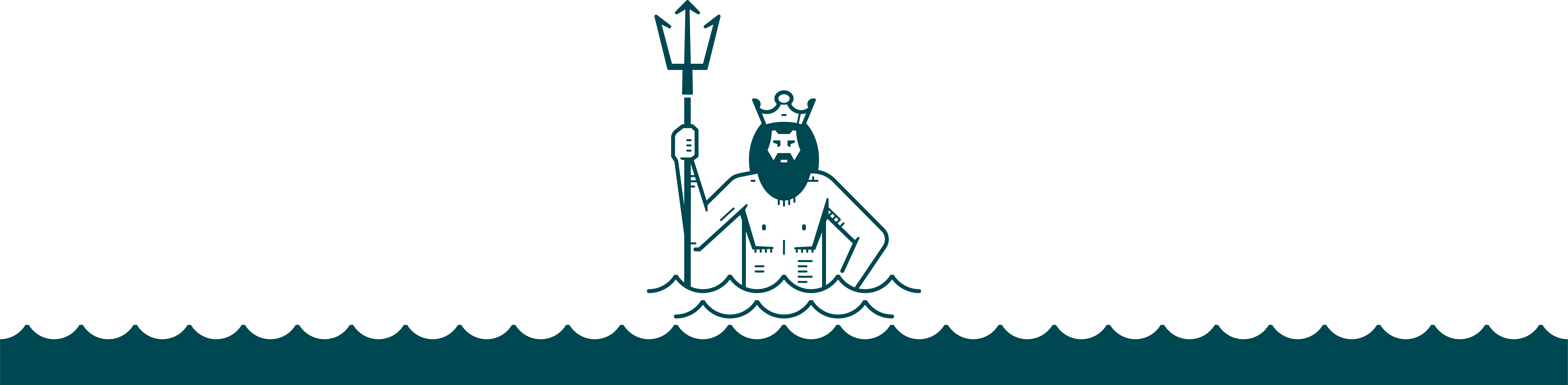
Feine Mechanik, nachhaltig gefertigt.
Wir beherrschen das.

Feinwerk Hamburg ist ein Angebot der Wassermann Dental-Maschinen GmbH.
Rudorffweg 15–17, 21031 Hamburg, Germany
